#Instruction set of 8085 Microprocessor
Explore tagged Tumblr posts
Text
Microprocessors and Microcontrollers: Key Components of ESE Electronics Syllabus
In the Electronics and Communication Engineering (ECE) syllabus for the Engineering Services Examination (ESE) in India, microprocessors and microcontrollers are important topics that are covered. These topics are fundamental to understanding digital electronics and embedded systems. Here are some key components related to microprocessors and microcontrollers in the ese electronics syllabus:
Introduction to Microprocessors and Microcontrollers:
Overview of microprocessors and microcontrollers.
Basic architecture and functionalities of microprocessors and microcontrollers.
Microprocessor Architecture:
Explanation of the architecture of popular microprocessors, such as Intel 8085, 8086, or similar architectures.
Detailed study of various components, including registers, ALU (Arithmetic Logic Unit), control unit, memory, and buses.
Microcontroller Architecture:
Understanding the architecture of microcontrollers like the 8051 microcontroller.
Key components like CPU, RAM, ROM, I/O ports, timers/counters, and interrupt system.
Assembly Language Programming:
Writing assembly language programs for microprocessors and microcontrollers.
Understanding instruction sets, addressing modes, and programming concepts.
Memory Interface:
Study of memory interfacing techniques for microprocessors and microcontrollers.
Concepts like memory organization, memory mapping, and interfacing with ROM and RAM.
I/O Interface:
Basics of input and output interfacing with microprocessors and microcontrollers.
Various techniques for interfacing with devices such as LEDs, displays, keyboards, and sensors.
Serial and Parallel Communication:
Serial communication protocols like UART, USART.
Parallel communication techniques for data transfer.
Interrupts and Timers:
Understanding interrupt handling and timer/counters in microcontrollers.
Their significance in real-time systems.
Peripherals and Applications:
Applications of microcontrollers in embedded systems, automation, and control systems.
Interfacing with various peripherals and sensors.
Embedded C Programming:
Writing C programs for microcontrollers.
Embedded C concepts and development tools.
Microcontroller Interfacing and Projects:
Practical application of microcontroller knowledge through projects and hands-on experience.
Developing and implementing microcontroller-based systems.
Recent Advancements:
Awareness of recent developments in the field of microprocessors and microcontrollers.
Emerging technologies and trends.
It's important to note that the specific content and depth of coverage for microprocessors and microcontrollers may vary from one ESE exam to another, so candidates should refer to the official ESE syllabus provided by the conducting authority for the most accurate and up-to-date information. Studying these topics is essential for candidates looking to excel in the ESE examination, especially if they aim for jobs in fields related to electronics, communication, and embedded systems.
0 notes
Photo

Instructions के ग्रुप को instruction set कहते हैं. यह instructions माइक्रोप्रोसेसर-8085 के लिए ही बनाई गई हैं. इन instructions का प्रयोग करके प्रोग्रामर Assembly language में प्रोग्राम लिखता है. https://hindipradesh.com/instruction-set-of-8085-microprocessor-in-hindi/
0 notes
Photo

B.Tech Back Paper Tuition In Noida For Microprocessor B.Tech Back Paper Tuition In Noida For Microprocessor Introduction to Microprocessor Tuition In Noida Introduction to Microprocessor and its applications, Microprocessor Evolution Tree, Microprocessor…
#addressing modes#Amity University B.Tech Tuition In Noida#and controls structures. Assembler Level Programming: Memory space allocation for monitor and user program.Assembly language program using D#Arithmetic#B.Tech Back Paper Tuition In Noida For Microprocessor#B.Tech Back Paper Tuition In Noida For Microprocessor Introduction to Microprocessor Tuition In Noida Introduction to Microprocessor and its#Bennett University B.Tech Tuition In Noida#Branch control transfer and Processor control. Interrupts: Hardware and software interrupts. Fundamental of Programming: Program structure f#Bus Interface Unit#Buses#Component of Microprocessor system: Processor#DMA I/O interface#Execution unit#Flowcharts of series#Galgotias University B.Tech Tuition In Noida#General Architecture of the Microprocessor and its operations#Inputs-outputs (I/Os) and other Interfacing devices. 8-bit Microprocessor: Intel 8085 microprocessor: Pin Diagram#Instruction Set Groups: Data transfer#Internal architecture: ALU#Interrupt Driven I/O#interrupt: Instruction Set of 8085: Instruction format#Logic#Machine cycles and Tstates and Execution time computation of an instruction. Classification of instruction with their examples. Writing of a#Memory#Memory addressing#Memory Mapped I/O#memory segmentation#Microprocessor Architecture (Harward & Princeton)#Microprocessor Evolution Tree#Min & Max operating Modes 8086Instruction set: Format
0 notes
Text
NCERT Solutions Class 11 Computer Science Free PDF Download
To free download NCERT Questions and answers of NCERT Books All Classes Physics, Chemistry, Biology, History, Political Science, Economics, Geography, Computer Science, Accountancy, Business Studies, Hindi, English, Mathematics, EVS, Social Science and Home Science; do check NCERTPREP website. This site provides sample papers with solution, test papers for chapter-wise practice, NCERT book solution, NCERT Exemplar solutions, quick revision notes for ready reference, CBSE guess papers and CBSE important question papers. Sample Paper all are made available through the best app for CBSE students and NCERTPREP website.
Class 11 NCERT Solution Computer Science Python includes all the questions given in NCERT Books for all Subject. Here all questions are solved with detailed information and available for free to check. NCERT Solutions Class 11 Computer Science Python are given here for all chapter wise. Select the subject and choose chapter to view NCERT Solution chapter wise.
Computer Science is a practical subject. Deriving every answer on your own is a tedious task. Most of the students find it difficult to solve the problems or the practice exercise of the NCERT textbook difficult. So, what’s the best way out? The best way is to have a solution book. The first unit comprises of computer fundamentals, software concepts, data representation, microprocessor, and memory. The basics of Operating systems and some common algorithms are dealt with here. The data representation is the main and very important chapter of computer science.
The main concept of binary numbers and how they are stored in computer memory is well explained. A student should learn to convert a decimal number into binary and vice versa. Practice the question given at the end of your NCERT books and verify the answer from the solution book.
The solution book also explains step by step how the answer has been derived. All the concepts related to microprocessors such as Instructions sets, 8085, and 8086 microprocessors have been explained in the fourth chapter.
Moving over to the next unit i.e. program methodology teaches us how to write any language in syntax. How the comments are used and why writing comments is very important in coding. The next chapter algorithms and flowcharts throw light over modular and structured programming. The various operators such as AND, OR, and NOT have been discussed in detail over here.
The third and the fourth unit deals with the language “PYTHON”. Python is a programming language basically the most trending and acceptable language in today’s world. You can build anything to everything by using python’s libraries and tools. It is used in web development, Blockchain development, somewhere in AI and ML as well. It’s a very easy language with many active communities worldwide. It has been rated as 5/5 over the user-friendly ratings.
The third unit basically teaches you the basics of python, the operators, functions, and loops. The fifth unit calls for some nice coding skills. A solution book helps a student in the right kind of logic building so that the code development process goes clear in the kind of a student
NCERT Solutions of NCERT Books All Classes for CBSE class 3, 4, 5, 6, 7, 8, 9, 10, 11 & 12 are very helpful to students. Although, NCERT solutions contain only chapter-end questions and answers yet these are considered as key questions. Most of the questions in exams are either same or similar to these questions. So, it is advised that students must go through the NCERT Text Books and practice all the questions given at the end of the chapter. These questions will clear their basic doubts. We also recommend students should read the whole NCERT book line by line and prepare notes from NCERT books. It is always recommended to study NCERT books as it covers the whole syllabus. These questions with detailed explanation are now available in NCERTPREP.com for free to view and download.
First of all, Student must understand that NCERT textbook answers are not enough for exam preparation. Therefore, they must take NCERT textbook question and answers as basic learning tools. These questions and answers are basically meant for understanding the concepts. NCERT textbooks are certainly a good source of quality content. Hence, it is expected that students should not settle for chapter end questions only rather they should read the whole book thoroughly.NCERT Solution of NCERT Books All Classes are available in PDF format for free download. These ncert book chapter wise questions and answers are very helpful for CBSE exam. CBSE recommends NCERT books and most of the questions in CBSE exam are asked from NCERT textbooks.
We hope that our NCERT Solutions Class 11 Computer Science Python helped with your studies! If you liked our NCERT Solutions for Class 11, please share this post.
1 note
·
View note
Text
Basic Understanding of 8086 Microprocessor
8086 Microprocessor
Hello, and welcome to my blog! Today I’m going to share with you some of my understanding of 8086 microprocessor, which is one of the most important and influential inventions in the history of computing.
The 8086 microprocessor was introduced by Intel in 1978 as the first 16-bit processor. It was designed to be compatible with the 8080 and 8085 processors, but with a much more powerful instruction set and architecture. The 8086 microprocessor had a 20-bit address bus, which allowed it to access up to 1 MB of memory. It also had a 16-bit data bus, which enabled it to perform arithmetic and logic operations on 16-bit operands.
The 8086 microprocessor had two modes of operation: real mode and protected mode. In real mode, the processor could only access the first 1 MB of memory using segment registers and offsets. In protected mode, the processor could access up to 16 MB of memory using a more complex mechanism involving selectors and descriptors. Protected mode also provided features such as memory protection, multitasking, and virtual memory.
The 8086 microprocessor was the basis for the x86 family of processors, which dominated the personal computer market for decades. The 8086 microprocessor was used in many popular computers such as the IBM PC, the Compaq Portable, and the original Macintosh. The 8086 microprocessor also inspired many other processors such as the Zilog Z8000, the Motorola 68000, and the ARM architecture.
If you are interested to understand more about the 8086 microprocessor, then you can go through the PiEmbSysTech 8086 microprocessor Tutorial Blog. If you have any questions or query, that you need to get answer or you have any idea to share it with the community, you can use Piest Forum.
The 8086 microprocessor was a remarkable achievement that revolutionized the field of computing. It paved the way for many innovations and applications that we take for granted today. I hope you enjoyed this brief overview of the 8086 microprocessor and learned something new. Thank you for reading my blog!
1 note
·
View note
Text
Basic Understanding of 8085 Microprocessor
8085 Microprocessor
If you are interested in learning about the 8085 microprocessor, you have come to the right place. In this blog post, I will explain the basic architecture and features of this amazing device that was one of the first commercially successful microprocessors by Intel.
The 8085 microprocessor is an 8-bit device that operates on 8 bits of data at a time. It was created with NMOS technology in 1976 and can address up to 64KB of memory. It has a simple and elegant design that consists of the following functional units:
- Arithmetic and Logic Unit (ALU): This is the brain of the microprocessor that performs arithmetic and logical operations on 8-bit data, such as addition, subtraction, AND, OR, etc. - Accumulator: This is an 8-bit register that stores the result of the ALU operations. It also performs I/O and load/store operations with the memory and external devices. - Flag Register: This is an 8-bit register that indicates the status of the ALU operations by setting or clearing five flip-flops: Sign, Zero, Auxiliary Carry, Parity, and Carry. - General Purpose Registers: These are six 8-bit registers (B, C, D, E, H, L) that can store data or act as pointers to memory locations. They can also work in pairs to hold 16-bit data (BC, DE, HL). - Program Counter: This is a 16-bit register that holds the address of the next instruction to be executed. It is incremented by one or two after each instruction fetch. - Stack Pointer: This is a 16-bit register that points to the top of the stack in memory. The stack is used to store and retrieve data or return addresses during subroutine calls. - Instruction Register and Decoder: This is an 8-bit register that holds the fetched instruction from memory. The decoder decodes the instruction and generates control signals for the execution of the instruction. - Timing and Control Unit: This unit generates timing and control signals for the internal and external circuits of the microprocessor. It synchronizes the operations of the microprocessor with the clock frequency and external devices.
The 8085 microprocessor also supports five interrupt signals (INTR, RST 7.5, RST 6.5, RST 5.5, TRAP) that allow external devices to request service from the microprocessor. The microprocessor can respond to these requests by suspending the main program and executing a subroutine called an interrupt service routine (ISR).
If you are interested to understand more about the 8085 microprocessor, then you can go through the PiEmbSysTech 8085 microprocessor Tutorial Blog. If you have any questions or query, that you need to get answer or you have any idea to share it with the community, you can use Piest Forum.
Thank you for reading and happy learning!
0 notes
Text
Addressing Modes Of 8086

Intel 8086
Intel 8086 microprocessor is the enhanced version of Intel 8085 microprocessor. It was designed by Intel in 1976.
The 8086 microprocessor is a16-bit, N-channel, HMOS microprocessor. Where the HMOS is used for 'High-speed Metal Oxide Semiconductor'.
Intel 8086 is built on a single semiconductor chip and packaged in a 40-pin IC package. The type of package is DIP (Dual Inline Package).
Intel 8086 uses 20 address lines and 16 data- lines. It can directly address up to 220 = 1 Mbyte of memory.
It consists of a powerful instruction set, which provides operation like division and multiplication very quickly.
8086 is designed to operate in two modes, i.e., Minimum and Maximum mode.
Difference between 8085 and 8086 Microprocessor
5) Stack Memory Addressing Mode. The stack memory addressing mode is used whenever you perform a push or pop operation. Always a word will be entered or popped from the stack in this addressing mode, and the value of the Stack Pointer (SP) will be incremented or decremented accordingly. The higher byte of data will be stored at SP-1 location. Addressing modes in 8086 microprocessor. The way of specifying data to be operated by an instruction is known as addressing modes. This specifies that the given data is an immediate data or an address. It also specifies whether the given operand is register or register pair. Click to see full answer.
8085 Microprocessor8086 MicroprocessorIt is an 8-bit microprocessor.It is a 16-bit microprocessor.It has a 16-bit address line.It has a 20-bit address line.It has a 8-bit data bus.It has a 16-bit data bus.The memory capacity is 64 KB.The memory capacity is 1 MB.The Clock speed of this microprocessor is 3 MHz. The Clock speed of this microprocessor varies between 5, 8 and 10 MHz for different versions.It has five flags.It has nine flags.8085 microprocessor does not support memory segmentation.8086 microprocessor supports memory segmentation.It does not support pipelining.It supports pipelining.It is accumulator based processor.It is general purpose register based processor.It has no minimum or maximum mode.It has minimum and maximum modes.In 8085, only one processor is used.In 8086, more than one processor is used. An additional external processor can also be employed.It contains less number of transistors compare to 8086 microprocessor. It contains about 6500 transistor.It contains more number of transistors compare to 8085 microprocessor. It contains about 29000 in size.The cost of 8085 is low.The cost of 8086 is high.
8086 pins configuration
The description of the pins of 8086 is as follows:
AD0-AD15 (Address Data Bus): Bidirectional address/data lines. These are low order address bus. They are multiplexed with data.
When these lines are used to transmit memory address, the symbol A is used instead of AD, for example, A0- A15.
A16 - A19 (Output): High order address lines. These are multiplexed with status signals.
A16/S3, A17/S4: A16 and A17 are multiplexed with segment identifier signals S3 and S4.
A18/S5: A18 is multiplexed with interrupt status S5.
A19/S6: A19 is multiplexed with status signal S6.
BHE/S7 (Output): Bus High Enable/Status. During T1, it is low. It enables the data onto the most significant half of data bus, D8-D15. 8-bit device connected to upper half of the data bus use BHE signal. It is multiplexed with status signal S7. S7 signal is available during T3 and T4.
RD (Read): For read operation. It is an output signal. It is active when LOW.
Ready (Input): The addressed memory or I/O sends acknowledgment through this pin. When HIGH, it denotes that the peripheral is ready to transfer data.
RESET (Input): System reset. The signal is active HIGH.
CLK (input): Clock 5, 8 or 10 MHz.
INTR: Interrupt Request.
NMI (Input): Non-maskable interrupt request.
TEST (Input): Wait for test control. When LOW the microprocessor continues execution otherwise waits.
VCC: Power supply +5V dc.
GND: Ground.
Operating Modes of 8086
There are two operating modes of operation for Intel 8086, namely the minimum mode and the maximum mode.
When only one 8086 CPU is to be used in a microprocessor system, the 8086 is used in the Minimum mode of operation.
In a multiprocessor system 8086 operates in the Maximum mode.
Pin Description for Minimum Mode
In this minimum mode of operation, the pin MN/MX is connected to 5V D.C. supply i.e. MN/MX = VCC.
The description about the pins from 24 to 31 for the minimum mode is as follows:
INTA (Output): Pin number 24 interrupts acknowledgement. On receiving interrupt signal, the processor issues an interrupt acknowledgment signal. It is active LOW.
ALE (Output): Pin no. 25. Address latch enable. It goes HIGH during T1. The microprocessor 8086 sends this signal to latch the address into the Intel 8282/8283 latch.
DEN (Output): Pin no. 26. Data Enable. When Intel 8287/8286 octal bus transceiver is used this signal. It is active LOW.
DT/R (output): Pin No. 27 data Transmit/Receives. When Intel 8287/8286 octal bus transceiver is used this signal controls the direction of data flow through the transceiver. When it is HIGH, data is sent out. When it is LOW, data is received.
M/IO (Output): Pin no. 28, Memory or I/O access. When this signal is HIGH, the CPU wants to access memory. When this signal is LOW, the CPU wants to access I/O device.
WR (Output): Pin no. 29, Write. When this signal is LOW, the CPU performs memory or I/O write operation.
HLDA (Output): Pin no. 30, Hold Acknowledgment. It is sent by the processor when it receives HOLD signal. It is active HIGH signal. When HOLD is removed HLDA goes LOW.
HOLD (Input): Pin no. 31, Hold. When another device in microcomputer system wants to use the address and data bus, it sends HOLD request to CPU through this pin. It is an active HIGH signal.
Pin Description for Maximum Mode
In the maximum mode of operation, the pin MN/¯MX is made LOW. It is grounded. The description about the pins from 24 to 31 is as follows:
QS1, QS0 (Output): Pin numbers 24, 25, Instruction Queue Status. Logics are given below:
QS1QS0Operation00No operation011st byte of opcode from queue.10Empty the queue11Subsequent byte from queue
S0, S1, S2 (Output): Pin numbers 26, 27, 28 Status Signals. These signals are connected to the bus controller of Intel 8288. This bus controller generates memory and I/O access control signals. Logics for status signal are given below:
S2S1S0Operation000Interrupt acknowledgement001Read data from I/O port010Write data from I/O port011Halt100Opcode fetch101Memory read110Memory write111Passive state
LOCK (Output): Pin no. 29. It is an active LOW signal. When this signal is LOW, all interrupts are masked and no HOLD request is granted. In a multiprocessor system all other processors are informed through this signal that they should not ask the CPU for relinquishing the bus control.
RG/GT1, RQ/GT0 (Bidirectional): Pin numbers 30, 31, Local Bus Priority Control. Other processors ask the CPU by these lines to release the local bus.
In the maximum mode of operation signals WR, ALE, DEN, DT/R etc. are not available directly from the processor. These signals are available from the controller 8288.
Functional units of 8086
8086 contains two independent functional units: a Bus Interface Unit (BIU) and an Execution Unit (EU).
Fig: Block Diagram of Intel 8086 Microprocessor (8086 Architecture)
Bus Interface Unit (BIU)
The segment registers, instruction pointer and 6-byte instruction queue are associated with the bus interface unit (BIU).
The BIU:
Handles transfer of data and addresses,
Fetches instruction codes, stores fetched instruction codes in first-in-first-out register set called a queue,
Reads data from memory and I/O devices,
Writes data to memory and I/O devices,
It relocates addresses of operands since it gets un-relocated operand addresses from EU. The EU tells the BIU from where to fetch instructions or where to read data.
It has the following functional parts:
Instruction Queue: When EU executes instructions, the BIU gets 6-bytes of the next instruction and stores them in the instruction queue and this process is known as instruction pre fetch. This process increases the speed of the processor.
Segment Registers: A segment register contains the addresses of instructions and data in memory which are used by the processor to access memory locations. It points to the starting address of a memory segment currently being used. There are 4 segment registers in 8086 as given below:
Code Segment Register (CS): Code segment of the memory holds instruction codes of a program.
Data Segment Register (DS): The data, variables and constants given in the program are held in the data segment of the memory.
Stack Segment Register (SS): Stack segment holds addresses and data of subroutines. It also holds the contents of registers and memory locations given in PUSH instruction.
Extra Segment Register (ES): Extra segment holds the destination addresses of some data of certain string instructions.
Instruction Pointer (IP): The instruction pointer in the 8086 microprocessor acts as a program counter. It indicates to the address of the next instruction to be executed.
Execution Unit (EU)
The EU receives opcode of an instruction from the queue, decodes it and then executes it. While Execution, unit decodes or executes an instruction, then the BIU fetches instruction codes from the memory and stores them in the queue.
The BIU and EU operate in parallel independently. This makes processing faster.
General purpose registers, stack pointer, base pointer and index registers, ALU, flag registers (FLAGS), instruction decoder and timing and control unit constitute execution unit (EU). Let's discuss them:
General Purpose Registers: There are four 16-bit general purpose registers: AX (Accumulator Register), BX (Base Register), CX (Counter) and DX. Each of these 16-bit registers are further subdivided into 8-bit registers as shown below:
16-bit registers8-bit high-order registers8-bit low-order registersAXAHALBXBHBLCXCHCLDXDHDL
Index Register: The following four registers are in the group of pointer and index registers:
Stack Pointer (SP)
Base Pointer (BP)
Source Index (SI)
Destination Index (DI)
ALU: It handles all arithmetic and logical operations. Such as addition, subtraction, multiplication, division, AND, OR, NOT operations.
Flag Register: It is a 16?bit register which exactly behaves like a flip-flop, means it changes states according to the result stored in the accumulator. It has 9 flags and they are divided into 2 groups i.e. conditional and control flags.
Conditional Flags: This flag represents the result of the last arithmetic or logical instruction executed. Conditional flags are:
Carry Flag
Auxiliary Flag
Parity Flag
Zero Flag
Sign Flag
Overflow Flag
Control Flags: It controls the operations of the execution unit. Control flags are:
Trap Flag
Interrupt Flag
Direction Flag
Interrupts
Interrupt is a process of creating a temporary halt during program execution and allows peripheral devices to access the microprocessor.
Microprocessor responds to these interrupts with an interrupt service routine (ISR), which is a short program or subroutine to instruct the microprocessor on how to handle the interrupt.
There are different types of interrupt in 8086:
Hardware Interrupts
Hardware interrupts are that type of interrupt which are caused by any peripheral device by sending a signal through a specified pin to the microprocessor.
The Intel 8086 has two hardware interrupt pins:
NMI (Non-Maskbale Interrupt)
INTR (Interrupt Request) Maskable Interrupt.
NMI: NMI is a single Non-Maskable Interrupt having higher priority than the maskable interrupt. Imovie 9 download mac.
It cannot be disabled (masked) by user using software.
It is used by the processor to handle emergency conditions. For example: It can be used to save program and data in case of power failure. An external electronic circuitry is used to detect power failure, and to send an interrupt signal to 8086 through NMI line.
INTR: The INTR is a maskable interrupt. It can be enabled/disabled using interrupt flag (IF). After receiving INTR from external device, the 8086 acknowledges through INTA signal.
It executes two consecutive interrupt acknowledge bus cycles.
Software Interrupt
A microprocessor can also be interrupted by internal abnormal conditions such as overflow; division by zero; etc. A programmer can also interrupt microprocessor by inserting INT instruction at the desired point in the program while debugging a program. Such an interrupt is called a software interrupt.
Addressing Modes Of 8086 Video Lectures
The interrupt caused by an internal abnormal conditions also came under the heading of software interrupt.
Example of software interrupts are:
TYPE 0 (division by zero)
TYPE 1 (single step execution for debugging a program)
TYPE 2 represents NMI (power failure condition)
TYPE 3 (break point interrupt)
TYPE 4 (overflow interrupt)
Interrupt pointer table for 8086
Fig: Interrupt pointer table for 8086
The 8086 can handle up to 256, hardware and software interrupts.
1KB memory acts as a table to contain interrupt vectors (or interrupt pointers), and it is called interrupt vector table or interrupt pointer table. The 256 interrupt pointers have been numbered from 0 to 255 (FF hex). The number assigned to an interrupt pointer is known as type of that interrupt. For example, Type 0, Type 1, Type 2,......Type 255 interrupt.
Addressing modes of 8086
The way for which an operand is specified for an instruction in the accumulator, in a general purpose register or in memory location, is called addressing mode.
The 8086 microprocessors have 8 addressing modes. Two addressing modes have been provided for instructions which operate on register or immediate data.
These two addressing modes are:
Register Addressing: In register addressing, the operand is placed in one of the 16-bit or 8-bit general purpose registers.
Example
MOV AX, CX
ADD AL, BL
ADD CX, DX
Immediate Addressing: In immediate addressing, the operand is specified in the instruction itself.
Example
MOV AL, 35H
MOV BX, 0301H
MOV (0401), 3598H
ADD AX, 4836H
The remaining 6 addressing modes specify the location of an operand which is placed in a memory.
These 6 addressing modes are:
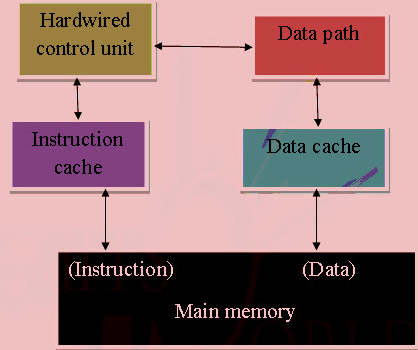
Direct Addressing: In direct addressing mode, the operand?s offset is given in the instruction as an 8-bit or 16-bit displacement element.
Example

ADD AL, (0301)
The instruction adds the content of the offset address 0301 to AL. the operand is placed at the given offset (0301) within the data segment DS.
Register Indirect Addressing: The operand's offset is placed in any one of the registers BX, BP, SI or DI as specified in the instruction.
Example

MOV AX, (BX)
It moves the contents of memory locations addressed by the register BX to the register AX.
Based Addressing: The operand's offset is the sum of an 8-bit or 16-bit displacement and the contents of the base register BX or BP. BX is used as base register for data segment, and the BP is used as a base register for stack segment.
Effective address (Offset) = (BX + 8-bit or 16-bit displacement).
Example
MOV AL, (BX+05); an example of 8-bit displacement.
MOV AL, (BX + 1346H); example of 16-bit displacement.
Indexed Addressing: The offset of an operand is the sum of the content of an index register SI or DI and an 8-bit or 16-bit displacement.
Offset (Effective Address) = (SI or DI + 8-bit or 16-bit displacement)
Example
MOV AX, (SI + 05); 8-bit displacement.
MOV AX, (SI + 1528H); 16-bit displacement.
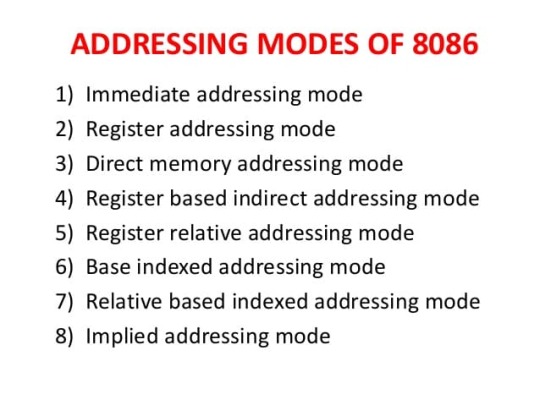
Based Indexed Addressing: The offset of operand is the sum of the content of a base register BX or BP and an index register SI or DI.
Effective Address (Offset) = (BX or BP) + (SI or DI)
Here, BX is used for a base register for data segment, and BP is used as a base register for stack segment.
Example
ADD AX, (BX + SI)
MOV CX, (BX + SI)
Based Indexed with Displacement: In this mode of addressing, the operand's offset is given by:
Effective Address (Offset) = (BX or BP) + (SI or DI) + 8-bit or 16-bit displacement
Example
MOV AX, (BX + SI + 05); 8-bit displacement
MOV AX, (BX + SI + 1235H); 16-bit displacement
Next TopicInstruction Set of 8086
Register Addressing
In register addressing the instruction will specify the name of the register which holds the data to be operated by the instruction.
Immediate Addressing
Addressing Modes Of 8086 With Examples
In immediate addressing mode an 8-bit or 16-bit data is specified as part of the instruction.
Direct Addressing
In direct addressing an unsigned 16-bit displacement of signed 8-bit displacement will be specified in the instruction.The displacement is the effective address(EA) or offset.The 20 bit physical address of memory is calculated by multiplying the content of DS register by 10H and adding to effective address.In case of 8-bit displacement, the effective address is obtained by sign extending the 8-bit displacement to 16-bit.
The segment base address (BA) is computed by multiplying the content of DS by 16(base 10)The memory address (MA) is computed by adding the effective address (EA) to the segment base address (BA)
Register Indirect Addressing
In register indirect adddressing the name of the register which holds the effective address(EA)will be specified in the instructionThis addressing mode allows data to be addressed at any memory location through an offset address held in any of the following registers: BP, BX, DI & SI.
Addressing Modes Of 8086 Pdf
This instruction moves a word from the address pointed by BX and BX + 1 in data segment into CL and CH respectively.
Based Addressing Mode
Addressing Modes Of 8086 In Hindi
In this addressing mode, the offset address of the operand is given by the sum of contents of the BX/BP registers and 8-bit/16-bit displacement.
Indexed Addressing Mode
In this addressing mode, the operands offset address is found by adding the contents of SI or DI register and 8-bit/16-bit displacements.
Addressing Modes Of 8086 Microprocessor
See Some Programs

0 notes
Text
What is a microprocessor and how does it work? || LN-TECHINFO
Visit Us : https://lntechinfo.in/
The current era is the computer age. We are surrounded by computers all around. From your smartphone to laptop, all smart devices are powered by computers. Now the question arises, how does this computer operate? Today we will answer your question, what is the thing that drives a computer? And how is it operated? Friends computer is needed to run, inside it a Processor, which in computer engineering is called Microprocessor or CPU. In a way, the Microprocessor is the brain of the computer or is the soul without saying that the computer will not listen to our Instructions. So let's get to know Microprocessor closely.
Microprocessor
• Other important parts of the computer like RAM, ROM, SMPS, motherboard Microprocessor is also a very important part. It is similar to a biscuits.
• You can see it under the Processor Fan in the motherboard. Currently its variants are represented through Dual core, I3, I5 and I7.
• The computer executes our given command by Microprocessor and shows its results on the screen. It would not be an exaggeration to say that Microprocessor is the brain of a computer.
• Microprocessor is the integrated form of micro micro transistors. Currently its potential is represented as generation. Such as 5th, 6th, 8th, 9th generation etc.
• Microprocessor is made of semiconductor materials such as silicon, germanium. The innovator of Microprocessor was Marcian Hoff and his team.
• The smaller the transistor used in the manufacture of a microprocessor, the smaller it gets. As it becomes smaller, the processor's generation and capacity increases.
• Microprocessor's core reflects their multi-functional technology. That is, a 1-core Processor will do only one task at a time. Dual -core can do two tasks simultaneously. Similarly, Quad-core, Hexa-core, Octa-core and Deca-core also work.
About Us : https://lntechinfo.in/about
• Bit is the binary language unit of a computer. 4-bit means, the said processor can take 4-bit instruction. On the upper side, bit refers to the instruction size.
• The speed of the microprocessor is measured in GHz. Speed means the time the computer is completing our instruction. 1 GHz implies, 1 GHz cycle in seconds. The higher the speed of the processor, the more efficiently it can work.
• IIT Madras has developed India's first indigenous Microprocessor. This Microprocessor is named 'Shakti'.
• Currently 32-bit and 64-bit Microprocessor are available in the market. The main manufacturers of the processors are Intel and AMD.
• The main companies making Microprocessor used in our smartphones are Qualcomm and MediaTeck. Most smart phone companies use the same brand of Microprocessor.
History of Microprocessor
• In 1971, the first executive Microprocessor 4004 was launched in the market by Intel company. Which was a 4-bit processor and was made up of 2300 transistors.
• In 1977, Intel launched the 8-bit Microprocessor 8085 in the market.
• In 1978, Intel launched the 16-bit Microprocessor 8086, which consisted of 29000 transistors.
• In 1993, Intel launched the Pentium series. It was a 32-bit microprocessor. It used 33 lakh transistors and was fabricated with CISC (complex instruction set computer) technology.
• Intel then introduced the Back 2 Back Pentium Pro (1995), Pentium II (1997), Pentium III (1999) and Pentium 4 (2000) in the market. All of them were equipped with a 32-bit microprocessor.
• In 2006-07 Intel launched its popular series Core-I. As a result, I3 has arrived in the market in 2006, I5 in 2011, I7 in 2016 and I9 in 2018. These are all 64-bit microprocessors.
Microprocessor Parts
If the parts of the microprocessor are divided according to the function, they will be as follows.
• Memory Unit (MU) - The function of an MU in a microprocessor is to store information related to its input and output instruction. Instructions we give to computers. They are stored in the MU before and after the instruction is executed. After that, the results are revealed.
• ALU (Arithmetic Logical Unit) - Both arithmetic and logical functions of microprocessor are performed by ALU. The arithmetic operation consists of addition, subtraction, multiplication, division, etc. Logical operations are performed by logical gates AND, OR, NOT.
• Control Unit (CU) - All the instructions of the microprocessor are operated and controlled by the Control Unit. The CU decodes the instruction coming into the microprocessor. After decode, it directs its execution to the unit concerned. After execution, the task of editing its result in memory unit and beyond is also done by CU.
Our Blog : https://lntechinfo.blogspot.com
Working Principle of Microprocessor
• FETCH - When an Instruction I / P unit arrives in a microprocessor. This instruction is first stored in the memory unit. This action is called Fetching. In older generation computers, I / P Instruction was provided to the microprocessor by RAM. A Cache memory is provided in the modern generation microprocessor. I / P Instruction is pre-installed in Cache, which saves the arrival time of I / P Instruction and increases the processing speed of the processor.
• DECODE - Store instruction in a memory unit is read and understood by the control unit. ALU has to tell it what type of injection it is, differentiating it into instruction arithmetic or logical. The ALU works according to the instructions given by the control unit. This entire action is called DECODE operation.
• EXECUTION - Fetch accesses the instruction ALU after being decode. ALU performs the task according to instruction. After ALU operation, its result is stored in the memory unit. This completed work is called EXECUTION.
• WRITE BACK - Result store in memory unit. It is shown to us by the control unit as output result. That is, according to the input instruction here, its result becomes Write Back. Therefore it is called WRITE BACK verb.
Contact Us : https://lntechinfo.in/contacts
#WORKING PRINCIPLE OF MICROPROCESSOR#WHAT IS A MICROPROCESSOR AND HOW DOES IT WORK?#MICROPROCESSOR PARTS#MICROPROCESSOR#HISTORY OF MICROPROCESSOR
0 notes
Text
What is a Microprocessor ? How does it work ?

A microprocessor is a coordinated circuit (IC) which consolidates center elements of a PC's focal handling unit (CPU). It is a programmable multipurpose silicon chip, clock driven, register based, acknowledges twofold information as information and gives yield in the wake of preparing it according to the directions put away in the memory.
So I thought of including it here with the end goal that it will be useful for each one of the individuals who read this article.
A microchip is like our human cerebrum, it very well may be prepared to do anything. It tends to be customized to do anything we need dependent on it's guidance set and abilities. Now and again arrangements are exceptionally mind boggling, circuits likewise turns out to be intricate on the off chance that we attempt to tackle it without programming.
Here is my similarity. Envision you need to make a major structure. Utilization of BRICKS will make the development procedure basic and practical. Furthermore, it will likewise give you the opportunity to make the structure fit as a fiddle and size what you like. Guidance set in a microchip are the blocks which you can use to tackle your concern. By utilizing those directions you can without much of a stretch explain complex program.
How does a Microprocessor work ?
A processor is the cerebrum of a PC which essentially comprises of Arithmetical and Logical Unit (ALU), Control Unit and Register Array. As the name shows ALU plays out all number juggling and legitimate procedure on the information got from input gadgets or memory. Register cluster comprises of a progression of registers like collector (A), B, C, D and so on which goes about as brief quick access memory areas for handling information. As the name demonstrates, control unit controls the progression of guidelines and information all through the framework.
So fundamentally a chip takes contribution from input gadgets, process it according to directions given in the memory and produces yield.

https://firstmicroprocessor.com/
Some Advantages of a Microprocessor
minimal effort
Microchips are accessible requiring little to no effort because of coordinated circuit innovation. Which will lessen the expense of a PC framework.
Fast
Microchip chips can work at exceptionally rapid because of the innovation engaged with it. It is fit for executing a huge number of guidelines every second.
Little Size
Because of enormous scope and ultra huge scope combination innovation, a chip is manufactured in an extremely less impression. This will lessen the size of the whole PC framework.
Adaptable
Microchips are flexible, a similar chip can be utilized for various applications by essentially changing the program (guidelines put away in the memory).
Low Power Consumption
Microchips are typically fabricated utilizing metal oxide semiconductor innovation, in which MOSFETs (Metal Oxide Semiconductor Field Effect Transistors) are working in immersion and cut off modes. So the force utilization is exceptionally low contrasted with others.
Less Heat Generation
Contrasted with vacuum tube gadgets, semiconductor gadgets won't discharge that much warmth.
Solid
Chip are entirely solid, disappointment rate is exceptionally less as semiconductor innovation is utilized.
Versatile
Gadgets or PC framework made with chip can be made compact because of the little size and low force utilization.
Classification of Microprocessors
In light of Word Length
Expectation you read about word length above. So dependent on the word length of a processor we can have 8-piece, 16-piece, 32-piece and 64-piece processors.
RISC – Reduced Instruction Set Computer
RISC is a sort of chip engineering which utilizes little, broadly useful and profoundly advanced guidance set as opposed to increasingly specific arrangement of guidelines found in others. RISC offers elite over its restricting engineering CISC (see beneath). In a processor, execution of every guidance require a unique circuit to load and procedure the information. So by lessening directions, the processor will utilize straightforward circuits and quicker in activity.
Basic guidance set
Bigger program
Comprises of enormous number of registers
Basic processor hardware (modest number of transistors)
More RAM utilization
Fixed length guidelines
Basic tending to modes
Typically fixed number of clock cycles for executing one guidance
CISC – Complex Instruction Set Computer
CISC is the contradicting microchip engineering for RISC. It is made to lessen the quantity of directions per program, overlooking the quantity of cycles per guidance. So perplexing guidelines are legitimately made into equipment making the processor complex and more slow in activity.
This engineering is really intended to diminish the expense of memory by decreasing the program length.
Complex guidance set
Littler program
Less number of registers
Complex processor hardware (progressively number of transistors)
Little RAM use
Variable length directions
Assortment of tending to modes
Variable number of clock cycles for every guidance
Specific Purpose Processors
There are a few processors which are intended to deal with some particular capacities.
DSP – Digital Signal Processors
Coprocessors – processors utilized alongside a principle processor (8087 math-coprocessor utilized with 8086)
Info/Output processors
Transputer – Transistor Computer : Microprocessor with its own neighborhood memory
Models
Intel 4004 – The First Microprocessor
Intel 8085
Intel 8086
Intel Pentium 4
Intel Core i7
AMD Athlon
1 note
·
View note
Text
300+ TOP TECHNICAL SUPPORT Interview Questions and Answers
Technical Support interview Questions for freshers and experienced :-
1. Name some of the latest Computer Processors? Intel Pentium Quad Core, Intel I3, I5 and I7 processor are some of the latest Computer Processor. 2. What does a ‘?’ sign in device manager indicate? When this sign appears, it indicates the device is not properly installed. Such problem arises in case of brand new plug-in cards. 3. How will you cope up with a customer, who complains about a brand new printer and system, and yet failing to get a proper print copy? The first thing I will ask the customer, whether the system is properly connected with the printer. The next thing would be to check the Device Driver. Many times it happens that if you install an incorrect Device Driver, the print copy would not be clear. 4. How you keep yourself updated with the current technology? I keep myself connected with social networking sites, the first platform for any technological advancement news and also keep surfing on the latest technology on internet. 5. What are the tools that will be helpful to you in identifying the problems and solving them? Manuals, Knowledge, team-members and experience are the tools that will be helpful to trouble shoot the problem and solving them. 6. What is the expected period of an average call while dealing with the customers? The expected period of an average call would be around 2-3 minutes, sometimes less or more depending on the problem complexity. 7. Why 8085 processor is called 8 bit processor? It is called 8 bit processor as it has 8 bit ALU (Arithmetic Logic Unit). 8. What is stack and can we use ROM as stack? Stack is a portion of RAM used for saving the content of the program counter and general purpose registers. ROM cannot be used as a stack, as it is not possible to write on ROM. 9. What does it mean by interrupt? To perform a particular task, interrupt is a signal send by external device to the processor. 10. What is a Microprocessor? A microprocessor is a program controlled device. It retrieves the data instructions from memory and decodes them, after decoding, it executes the instruction.

TECHNICAL SUPPORT Interview Questions 11. What is Latch? It is a temporary storage device controlled by a timing signal, which can store 1 or 0. It is a D-type flip flop storage device. 12. What is the disadvantage of microprocessor? It has a limitation on the size of the data, also most microprocessor does not support floating point operations. 13. What do you mean by DHCP? DHCP stands for Dynamic Host Configuration Protocol, it is a network protocol, and it enables the server to assign automatically, IP address to a computer. 14. What do you mean by OSI? OSI stands for open system interconnection. It is a standard description or a reference model of how message should be conveyed between any two points within a telecommunication network. It is made up of several layers and each layer provides services to the layer above. 15. What is TCP/IP? TCP/IP stands for Transmission Control Protocol or Internet protocol. It is used to connect hosts on the internet, by transferring data over the network. 16. What are RJ45 and RJ11 connectors? RJ45 connectors are used for LAN/internet connections while RJ11 connectors are used for Table cable connectors. 17. What do you mean by packaging a Microprocessor? What are the different packaging’s available? The process of packaging a microprocessor to the computer motherboard is known as a microprocessor. The different types of microprocessor’s packaging are PGA SPGA SECC LGA 18. Explain the Cache memory? What is the advantage of a processor having more cache memory? Cache memory is the memory area between Processor and Ram. If the cache memory increases, the speed of the system will also increases. 19. What is over clocking? What are the advantages of over clocking? It is a process where the computer component is forced to run at a higher clock rate. The advantages of over clocking are: Increases the CPU’s performance It is cost-saving Makes PC games and Applications to run faster 20. What is chipset? How is it different from processor and motherboard? Chipset is one of the processing devices in a computer. It is a number of integrated circuits, designed to control how information travels between other components and processor. It is a group of microchip to work as a unit to perform one or more related functions. While motherboard is where all other components like CPU, Memory, Sockets for external connectors and drives are attached. Chipset is a built in feature of Motherboard. While, processor is a main integrated circuit block, which does the function according to the instruction of a computer program. It is based on the logical, arithmetical and input/output of the system. 21. What is heat sink and what is the use in the system? To lower the temperature of a device, a heat sink component is used. It is there on the microprocessor and if it is not functioning well then the computer will shut down automatically. 22. What is Jumper and why you need it? Jumper is a metal bridge that closes an electric circuit. A jumper consists of a plastic plug that fits over a pair of protruding pins. It is used to change the board’s parameters. 23. What are the different types of DRAM? The different types of DRAM are SRAM, VRAM, SGRAM, DDR-SDRAM 24. What might be the problem when you don’t see the display? ► Power related issues ► Heat sink related issues ► CPU fan related issues ► Improper Jumper settings 25. What is SATA? SATA stands for Serial Advanced Technology Attachment. It is high speed computer bus interface designed to connect the host bus adapters to mass storage devices, such as hard disk drives and optical drives. 26. A Customer running Windows XP (Home Edition) with an Antivirus application installed reports that he has downloaded a program from the internet and installed it in his computer. After installing the program, he started receiving emails from people he never knew. The Customer removed the program from his computer but he is still getting those emails. How would you help this customer? Download the most recent virus signature files and scan his computer for viruses. 27. You are configuring Power Management on your Windows XP Computer. With ACPI, Power Management should be under the exclusive contol of: The Operating System 28. Which file must be located in the root folder of the Active Partition for Dual Booting of Windows XP and Windows ME to boot? Boot.ini 29. A Customer calls and says he is unable to get online. He uses a cable connection to connect to the internet on a Windows XP Computer. You ping 127.0.0.1 on his computer and get the results that All the packets are Lost. What should you do next? Rebuild the TCP/IP Stack in the users computer 30. Very frequently, users in your office put floppy disks in the drives and forget to take them out. This results in boot-up problems and results in support requests. How would you stop this computer from looking in the A: drive for boot files first. Change the Boot Order in BIOS. 31. After Restarting your Windows XP (Professional) computer, your monitor shows a Blank, Blue screen. You remember that a new Video driver was just installed. What would be the best way to fix this problem? Restart the Computer, Keep tapping on the F8 Key to go to the Windows Advanced Options Menu and select the option “Last Known Good Configuration” and hit the key. 32. You need to Dual-Boot a computer with Windows XP and Windows Me. You need all the Partitions to be accesible from both the Operating Systems. Which File System would you use in this scenario? FAT32 33. What is the command to convert a FAT32 file system to NTFS? Would there be any loss of data? The command is: CONVERT : /fs:NTFS. There will be no effect on the data. (Data will be safe).But remember this: if you want to convert NTFS partition back to FAT32, you will have to re-format that partition and select the FAT32 file system. 34. What are the features of the Disk Defragmenter Tool in Windows XP and Windows 2000? Does the Windows XP version have any more features than the Windows 2000 version? The features of the Disk Defragmenter Tool are the same in both Windows XP and Windows 2000. They are: 1. Enhanced Analysis Functionality 2. A Compression option 3. Increased Defragmentation Option and an Automatic Defrag-Scheduling Option. 35. You are a Desktop Support Technician at EQS. One of the customers has just installed a Brand New Printer for himself. This customer calls you after some time and says that every time he tries to print something, all he gets is some garbled text. However, the printer prints the Test Page fine. What do you think is the problem here? The customer has installed an Incorrect Device Driver for the Printer. I would uninstall the driver, from the WIndows Device Manager and install the correct Device Driver for the Printer from the Disk that came with the Printer. (If the Disk is not available, I can still download the correct device driver from the manufacturer’s website) 36. If, upon Booting up a Computer, you see the error message “Keyboard Error…” What do you think could be the problem? It could be that 1. The keyboard is not attached to the PC or 2. The keyboard has failed 37. If you turn on a PC and the boot-up process halts and you get the error message “Non-System Disk or Disk Error…Replace and Press any Key when Ready…” What do you think could be the problem? A non-bootable Floppy Disk is in the Floppy-disk drive and it should be removed. 38. If, upon booting up a PC, you see a message which says “Invalid Drive Configuration..” What do you think is causing this? This problem could be due to any of the following situations: 1. The Hard-Disk cable within the System Unit is not attached to the Controller 2. The Hard Disk Drive has failed 3. The Hard Disk Drive has not been partitioned. 39. If you turn on a PC and the boot process halts and you get the error message ” C:\System32\Config file missing or Corrupt” What is this due to? The Registry Hives are corrupted. They need to be repaired. 40. A Customer complains that he keeps getting the error message “HAL.DLL missing or Corrupt”. Which file needs to be repaired/rebuilt to rectify the issue? BOOT.INI 41. You have Norton 360. When the Firewall is turned on, you are unable to browse the internet. But if you turn off the firewall, you are able to browse. What is the first thing you would do to fix this problem? Reconfigure Norton Firewall to allow Internet Explorer to access the internet. 42. Which utility is used to do a Software Clean Boot? Msconfig 43. What does a “?” sign in device manager signify? The device is not installed. ( You can refer to this article for more details). For more information on Device Manager check this article from Microsoft. 44. What is the command to start Windows System Restore from the Command Line? rstrui.exe 45. What does the term UAC stand for? UAC stands for User Access Control. For more information read this article. 46. You are a Desktop Support Technician. A user calls and complains that till yesterday he was able to view his CD drive in his computer. But today when he turned on his computer, he is not able to view the CD-ROM drive in “My Computer”. What can be done to fix this problem? Open the Windows Registery Editor and Delete the Upper and Lower Filter Keys. 47. A user calls and says that whenever he starts his computer, it boots up only in Safe Mode. There is no other error message. What would you do to fix this problem? Go to Msconfig and select Normal Mode and Restart the Computer. 48. A user complains that whenever he connects any USB 2.0 device to his computer, he gets the error message “USB device not recognized…” What could be the possible reason for this? The USB Port could be faulty. 49. A user complains that he is no longer able to hear any sound from his computer – after he downloaded some updates from the Microsoft Website. What could be the possible reason for this? The Windows Audio Service is Disabled. Enable it. 50. Mark uses Windows XP Professional and is connected to the internet directly through a DSL line. He wants to know how he could enable the filtering of packets and get rid of the harmful incomming data. What would you tell him? Enable the Firewall 51. A Customer reports that his Windows XP Professional portable computer is not able to connect to any network resource and is also not able to authenticate on the network’s Active Directory Domain. The computer was fine yesterday. No other person in the organization is facing this problem. What is the first thing you would do to fix this problem? Ask the user to Right-Click on the Network Connection icon and select “Repair” from the Menu. 52. A customer has recently upgraded from Windows 98 to Windows XP Professional. After the upgrade, it takes longer for Windows, Menus, Sub-Menus and other use interface features to open. She wants them to open faster. How can you help this customer? Use System in Control Panel and select the option “Adjust for Best Performance” in the Performance Options dialogue box. 53. You suspect that your computer is failing because of a Corrupt Master Boot Record. Which utility is the best to fix this problem? Recovery Console (By Using the fixmbr command) 54. You performed a Parallel installation of Windows XP (Home Edition) to resolve certain problems on a Customer’s Computer. After installation, the customer says she can see the previous profile folders in Documents & Settings but when she tries to open then, she gets an “Access Denied” error. What can you do to remove the “Access Denied” Problem? Boot into Safe Mode, Right-Click on the Old Profile Folder, Go to Security – Advanced and give Ownership to the new user. 55. A Customer calls in and says that her copy of Windows XP went corrupt and the previous Technician installed it again without losing any data. Now when the computer boots up, it shows a menu for a few seconds and then it boots normally.She wants to get rid of this menu. You asked her about the menu options and the customer tells you that both the options in the Menu Read the same thing – Windows XP Home. How will you fix this problem so that the Menu does not appear again? Edit the Boot.ini file and set the Timeout as 0 (Zero) or Edit the Boot.ini file and Remove the Second Option and set the Timeout as 0 (Zero) 56. What is BIOS? BIOS stands for Basic Input-Output System and is pronounced as “Bye-Ose“. The BIOS is available on all the computers. It makes sure that all the components of the computer can function together. It has information about all the hardware components in the Computer. BIOS can also be called as a Special Software that interfaces the major hardware components of a computer with the Operating System. It is usually stored in a Flash Memory Chip on the Motherboard. Some functions of BIOS: Performs a POST (Power-On Self Test) for all the different Hardware Components in the System to make sure everything is working properly. Activating other BIOS Chips on different cards installed in the computer, for example, SCSI and Graphics Cards. Provides a set of low-level suiting that the Operating System uses to interface different Hardware devices. BIOS manages things in your computer like the Keyboard, Monitor, Serial and Parallel Ports especially when the computer is Booting up. Manage the settings for Hard-disk drives, System Clock etc. Sequence of things done by the BIOS when you turn on your Computer: Check the CMOS for Custom Settings Load the interrupt Handlers and Device Drivers Initialize Registers and Power Management Perform POST (Power On Self Test) Display System Settings Determine which devices are Bootable Initialize the Bootstrap sequence 57. What are the Hardware Components of a Desktop Computer / Laptop? The Hardware Components of a Desktop Computer / Laptop are as follows: 1. The Processor (CPU) 2. Motherboard 3. RAM (Random Access Memory) 4. Power Supply – SMPS (Switch Mode Power Supply) 5. Hard-disk Drives 6. CD/DVD-ROM Drives 7. Floppy Disk Drive 8. Sound Card 9. Graphics (Display) Card 10. Keyboard 11. Mouse 12. Monitor 58. What are Hard-Disk Partitions? Partitions are used to Divide a Hard-disk drive into smaller segments as required by the user and for better management of the space in it. 59. Difference between RAM and ROM? RAM (Random Access Memory) – is used to temporarily store information that the computer is currently working on. ROM (Read Only Memory) – This is a Permanent type of memory storage used by computers for important data which never changes. (Example: BIOS) 60. What would you check if there is no sound from your computer? (Audio not working) 1. Check for cable connections 2. Check for power to the speakers 3. Check for volume control 4. Check for device drivers 61. If a Customer complains that his computer is working really slow, what are the things you would check? 1. Check if it is taking longer than usual to start up 2. Check if it is slow with one / any particular application or slow overall. 3. Check for Spyware/Malware/Virus in the computer 4. Check the available Hard-Disk Drive Space in the computer. 62. What is the Blue Screen of Death (BSOD)? A Blue Screen of Death (or just a Blue Screen Error) is an indication of a Critical System Problem wherein the Computer freezes altogether and does not respond to anything. To rectify this problem, try Restarting the computer or Booting into Safe Mode. For more information, read this. 63. Why are Device Drivers required? A Device Driver (or just Driver) is a piece of software which is requied to run every Hardware Component present in the computer. 64. Name one of the latest Computer Processors (CPU) ? Intel Pentium Quad Core, Intel I3, I5, I7 processors. 65. What is Ping? Ping is a command that checks the connectivity with an IP address. For more read this article 66. What is a Data Cable? A Data Cable is a Thin Plastic band-like cable used to connect the Data-Devices like Hard-disk drives, Floppy Disk Drives, CD/DVD-ROM drives with the motherboard. Data Cables are primarily used for Data Transfer. 67. Lights on a Modem / LAN Card: Generally, there are 04 lights. They indicate the following: 1. Power Light: Shows if the device (Modem)is getting Power Supply or not. 2. Link Light: Indicates if the device is getting broadband/internet signals properly from the ISP 3. Data Light: Indicates wether the internet is working or not. 4. Connectivity Light: Indicates the Modem is connected to a PC or not. 68. Name some of the Ports available in a Computer Some of the commonly available ports in a Computer are as follows: 1. Keyboard & Mouse Ports – Also known as PS/2 ports 2. USB Ports 3. VGA Ports 4. Sound Ports 5. LAN Port – Also known as Ethernet Port 69. What does the term USB stand for? USB stands for Universal Serial Bus. It allows devices to be connected or disconnected from a computer without shutting down or restarting the computer. The current version of USB is 2.0 70. What is the difference between CRT (Cathode Ray Tube) and LCD (Flat Screen Monitors)? CRT Monitors: The Monitor has a picture tube and uses a light-gun to highlight pixels on the screen. LCD Monitors: These monitors do not have a picture tube and contain a layer of liquid crystals on an Electronic Board. 71. What is an IP Address? An IP address is a unique numerical identifier of every device on a network. A typical IP address can look like this: 216.27.61.141. To detect a computer’s IP Address, go to Start – Run – Type in CMD in the Run Dialogue Box and click OK or hit – In the Command Prompt Screen that comes up, type in IPCONFIG and hit 72. What is DHCP? DHCP stands for Dynamic Host Configuration Protocol. It is used to generate & provide IP addresses to the computers on a network. 73. What is DNS? DNS stands for Domain Name Services – it is used to convert URLs into IP addresses and vice-versa. 74. Mention a sample computer configuration: 1. Intel Pentium Core 2 Duo – 3.0Ghz 2. 2 GB RAM 3. 300GB HDD 4. DVD Writer 5. 17 inches LCD Monitor 6. Keyboard 7. Mouse 75. Name any Five Microsoft Office Applications: 1. MS Word 2. MS Excel 3. MS Powerpoint 4. MS Access 5. MS Outlook 76. What are RJ45 and RJ11 connectors? RJ45 connectors are used for LAN/Ethernet connections and RJ11 connectors are used for Telephone Cable connections. 77. What is a Parallel Windows installation? When the first installation of Windows fails to boot for some reason, another copy of Windows is installed in teh same drive but in a different directory (so that the customer can access to and backup his old data). This is called Parallel Installation of Windows. 78. Name some of the versions of Windows XP. Windows XP Home Edition, Professional, Media Center Edition, Tablet PC Edition, Mobile 79. Difference betwen a WORKGROUP and a DOMAIN? In a Workgroup, all the computers function as Peers. But in a Domain, One computer is the Server and the others are Clients. 80. What is the difference between FAT32 and NTFS file systems? 1. NTFS allows compression and file encryption. FAT32 does not. 2. NTFS is more secure than FAT32 81. What does BOOT.INI do? Boot.ini lists all the Operating Systems present in the computer and provide information about which partitions they are located on. 82. How would you access the Recovery Console in Windows? By booting with the Windows XP CD and following the on-screen instructrions. The Recovery Console can also be installed in your computer. 83. Provide the names of a few Firewalls: Norton, McAfee, Zone Alarm etc 84. What feature of Outlook Express allows multiple customers to send and receive emails, each using a separate account? Identities 85. What are the components needed to setup a Basic Home Network? LAN Cards, LAN Cables, Router/Hub Technical Support Questions and Answers pdf Download Read the full article
0 notes
Text
8086 microprocessor | Operation modes | Features
8086 microprocessor | Operation modes | Features

8086 microprocessor is 16 bit chip designed by Intel in 1976. It is just an enhanced version of 8085 microprocessorwhich was a 8-bit microprocessor. Comparing to 8085 8086 consists of a powerful instruction set. Later in this article we will discuss about different types of instruction sets and their operations that 8086 microprocessor offers. In this article we will discuss about the internal…
View On WordPress
0 notes
Text
Assembly language programming
Assembly and machine language programming :
The microprocessor based systems work by reading and executing the program available in its main memory. A program is sequence of instructions written using the instruction set of a microprocessor. The instruction set different from microprocessor to microprocessor. Hence a program written using instruction set of 8085 microprocessor works only on 8085 microprocessor based system, but not on systems based on other microprocessors. The microprocessor instructions are in binary form. The binary patterns for each instruction for a microprocessor is designed by manufacturer and made available to users. We have already studied the instruction formats for 8085 microprocessor. The examples of binary instruction of 8085 are as follows :

10000000 this is an instruction which adds contents of register B to accumulator and stores the result in accumulator.01110110 this instruction halts the microprocessor.00101111 this instruction complements the contents of accumulator.

he 8085 defines 8-bit binary code called opcode for each instruction. The 8085 can understand program written only in binary codes as above. The program written using binary codes of instructions is called machine language program. The real difficulty in writing machine language program is to remember binary codes for large instruction set. It is very hard for any person to remember so many binary patterns and then write a program. To solve this problem, the English like words are used for each binary pattern called mnemonics. For example, the binary instructions written earlier are coded now using mnemonics as ADD B add B to A HLT halt the processorCMA complement accumulator The program written using mnemonics is called assembly language program. As the mnemonics are easy to remember, the program development will be faster and easier. The microprocessor can not understand program written using assembly language. To execute assembly language program. First it is to be converted to equivalent machine language program by translating mnemonic into binary patterns. The 8085 provides complete table called opcode or machine code table for this purpose, which is given in next section.We will follow the format given in figure for our 8085 assembly language programs.
READ MORE
0 notes
Text
UGC NET Computer Science and Applications Syllabus 2018
New Post has been published on http://studyabroadaide.com/ugc-net-computer-science-and-applications-syllabus-2018/
UGC NET Computer Science and Applications Syllabus 2018
UGC NET Computer Science and Applications Syllabus 2018
UNIVERSITY GRANTS COMMISSION NET BUREAU Code No. : 87 Subject: COMPUTER SCIENCE AND APPLICATIONS
SYLLABUS Note: There will be two question papers, Paper-II and Paper-Ill (Part-A & B). Paper-II will cover 50 Objective Type Questions (Multiple choice, Matching type, True/False, Assertion-Reasoning type) carrying 100 marks. Paper’-Ill will have two Parts-A and B: Paper-iii (A) will have 10 short essay type questions (300 words) carryIng 16 marks each. In it there will be one question with Internal choice from each unit (i.e. 10 questions from 10 units: Total marks will be 160). Paper-III (B) will be compulsory and there will be one question from each of the Electives. The candidate will attempt only one question (one elective only In 800 words) carrying 40 marks. Total marks of Paper-III will be 200.
Best book for UGC NET Computer Science and Applications
UGC NET Computer Science and Applications Syllabus 2018
PAPER-II
1. Discrete Structures
Sets, Relations, Functions. Pigeonhole Principle, Inclusion-Exclusion Principle, Equivalence and Partial Orderings, Elementary Counting Techniques, Probability. Measure(s) for Information and Mutual Information. Computability: Models of computation—Finite Automata, Pushdown Automata, Non-determinism and NFA. DPDA and PDAs and Languages accepted by these structures. Grammars, Languages, Non-computability and Examples of non-computable problems. Graph: DefInition, walks, paths, trails, connected graphs, regular and bipartite graphs, cycles and circuits. Tree and rooted tree. Spanning trees. Eccentricity of a vertex radius and diameter of a graph. Central Graphs. Centre(s) of a tree. Hamiltonlan and Eulerlan graphs, Planar graphs. Groups: Finite fields and Error correcting/detecting codes.
2. Computer Arithmetic
Propositional (Boolean) Logic, Predicate Logic, Well-formed-formulae (WFF), Satisfiability and Tautology. Logic Families : TTl, ECL and C-MOS gates. Boolean algebra and Minimization of Boolean functions, Flip-flops—-types, race condition and comparison. Design of computational and sequential circuits. Representation of Integers: Octal, Hex. Decimal, and Binary. 2’s complement and l’s complement arithmetic. Floating point representation.
3. Programming in C and C++
Programming in C: Elements of C—Tokens, Identifiers, data types In C. Control structures In C. Sequence, selection and Iteration(s). Structured data types In C—arrays, struct, union, string, and pointers, 0-0 Programming Concepts : Class, object, instantiation. Inheritance, polymorphism and overloading. C++ Programming : Elements of C++ —Tokens, identifiers. Variables and constants, Data types, Operators, Control statements. Functions parameter passing. Class and objects. Constructors and destructors. Overloading, Inheritance, Templates, Exception handling.
4. Relational Database Design and SQL
E-R diagrams and their transformation to relational design, normalizatlon—1NF, 2NF. 3NF, BCNF and 4NF. Limitations of 4NF and BCNF. SQL: Data Definition Language (DDL), Data Manipulation Language (DML), Data Control Language (DCL) commands. Database objects like—Views, Indexes, sequences, synonyms, data dictionary.
5. Data and File structures
Data, Information, Definition of data structure. Arrays, stacks, queues, linked lists, trees, graphs, priority queues and heaps. File Structures: Fields, records and files. Sequential, direct, Index-sequential and relative files. Hashing, inverted lists and multi-lists. B trees and B trees. 6. Computer Networks Network fundamentals : Local Area Networks (LAN). Metropolitan Area Networks (MAN), Wide Area Networks (WAN), Wireless Networks, Inter Networks. Reference Models : The OSI model, TCP/IP model.
Data Communication: Channel capacity. Transmission media—twisted pair, coaxial cables, fibre-optic cables, wireless transmission—radio, microwave, infrared and millimeter waves. Lightwave transmission. Thelephones—local loop, trunks, multiplexing, switching, narrowband ISDN, broadband ISDN, ATM. High speed LANS. Cellular adio. Communication satellites—geosynchronous and low-orbit. Intemetworking: Switch/Hub, Bridge, Router, Gateways, Concatenated virtual circuits, Tunnelling. Fragmentation, Firewalls. Routing : Virtual circuits and datagrams. Routing algorithms. Conjestion control. Network Security: Cryptography—public key, secret key. Domain Name System (DNS)—Electronic Mail and Worldwide Web (WWW). The DNS, Resource Records, Name servers. E-mail-architecture and Serves. 7. System Software and Compilers Assembly language fundamentals (8085 based assembly language programming). Assemblers—2-pass and single-pass. Macros and macroprocessors. Loading, linking, relocation, program relocatabifity. Linkage editing. Text editors. Programming Environments. Debuggers and program generators. Compilation and Interpretation. Bootstrap compilers. Phases of compilation process. Lexical analysis. Lex package on Unix system. Context free grammars. Parsing and parse trees. Representation of parse (derivation) trees as rightmost and leftmost derivations. Bottom up parsers—shift-reduce. operator precedence, and LR. YACC package on Unix system. Topdown parsers—left recursion and its removal. Recursive descent parser. Predictive parser, Intermediate codes—Quadruples, Triples. Intermediate code generation, Code generation, Code optimization. 8. Operating Systems (with Case Study of Unix) Main functions of operating systems. Multiprogramming. multiprocessing, and multitasking. Memory Management: Virtual memory, paging, fragmentation. Concurrent Processing: Mutual exclusion. Critical regions, lock and unlock. Scheduling: CPU scheduling. I/O scheduling, Resource scheduling, Deadlock and scheduling algorithms. Banker’s algorithm for deadlock handling.
UMX The Unix System: File system, process management. bourne shell, shell variables, command line programming. Filters and Commands: Pr, head, tail, cut, paste, sort, unlq. tr, join. etc., grep, egrep, fgrep, etc., sed, awk, etc. System Calls (like): Creat, open, close, read, write, Iseek, link, unlink, stat, fstat, umask, chmod. exec, fork, wait, system. 9. Software Engineering System Development Life Cycle (SDLC): Steps, Water fall model, Prototypes. Spiral model. Software Mefrics: Software Project Management. Software Design: System design, detailed design, function oriented design, object oriented design, user interface design. Design level metrics. Coding and Testing : Testing level metrics. Software quality and reliability. Clean room approach, software reengineering. 10. Current Trends and Technologies The topics of current interest In Computer Science and Computer Applications shall be covered. The experts shall use their judgement from time to time to Include the topics of popular Interest, which are expected to be known for an application development software professional, currently, they include Parallel Computing Parallel virtual machine (pvm) and message passing interface (mpi) libraries and calls. Advanced architectures. Today’s fastest computers. Mobile Contputing Mobile connectivity—CeUs, Framework, wireless delivery technology and switching methods, mobile Information access devices, mobile data internetworking standards, cellular data communication protocols, mobile computing applications. Mobile databases—protocols, scope, tools and technology. M-business. E-Technologies Electronic Commerce : Framework, Media Convergence of Applications, Consumer Applications. Organisation Applications.
Electronic Payment Systems: Digital Token, Smart Cards, Credit Cards, Risks In Electronic Payment System, Designing Electronic Payment Systems. Electronic Data Interchwige (EDI) : Concepts, Applications, (Legal, Security and Privacy) Issues, EDT and Electronic Commerce, Standardization and EDT, EDI Software Implementation, EDT Envelope for Message Transport, Internet-Based EDI. Digital Libraries and Data Warehousing: Concepts. Types of Digital documents, Issues behind document Infrastructure, Corporate Data Warehouses. Software Agents : Characteristics and Properties of Agents, Technology behind Software Agents (Applets, Browsers and Software Agents) Broadband Telecommunications: Concepts, Frame Relay, Cell Relay, Switched Multlmegablt Data Service. Asynchronous Transfer Mode. Main concepts In Geographical Information System (GIS), E-cash, E-Buslness, ERP packages. Data Warehousing: Data Warehouse environment, architecture of a data warehouse methodology, analysis, design, construction and administration. Data Mining: Extracting models and patterns from large databases, data mining techniques, classification, regression, clustering, summarization, dependency modelling, link analysis, sequencing analysis, mining scientific and business data. Windows Programming Introduction to Windows programmlng—W1n32, Microsoft Foundation Classes (MFC), Documents and views, Resources, Message handling in windows. Simple Applications (in windows) Scrolling, splitting views, docking toolbars. status bars, common dialogs. Advanced Windows Programming Multiple Document Interface (MDI), Multithreading. Object linking and Embedding (OLE). Active X controls. Active Template Library (Am). Network programming.
Best book for UGC NET Computer Science and Applications
UGC NET Computer Science and Applications Syllabus 2018
PAPER-III(A) CORE GROUP
Unit—I Combinational Circuit Design. Sequential Circuit Design. Hardwlred and Microprogrammed processor design. Instruction formats, Addressing modes. Memory types and organisation, Interfacing peripheral devices, Interrupts. Microprocessor architecture. Instruction set and Programming (8085, p-Iu/P-IV). Microprocessor applications. Unit—Il Database Concepts. ER diagrams, Data Models, Design of Relational Database. NormalisatiOfl, SQL and QBE. Query Processing and Optimisatlon. Centralised and Distributed Database, Security. Concurrency and Recovery In Centra]lsed and Distributed Database Systems. Object Oriented Database Management Systems (Concepts. Composite objects, Integration with RDBMS applications), ORACLE. Unit—Ill Display systems, Input devices, 2D Geometry, Graphic operations. 3D Graphics. Animation. Graphic standard, Applications. Concepts. Storage Devices. Input Tools, Authoring Tools. Application. Files. Unlt—IV Programming language concepts, paradigms and models. Data. Data types, Operators, Expressions, Assignment. Flow of Control—Control structures. I/O statements, User-defined and built-in functions, Parameter passing. Principles, classes, Inheritance, class hierarchies, polymorphism. dynamic binding, reference semantics and their implementation. Principles, functions, lists, types and polymorphisms. higher order functions, lazy evaluation, equations and pattern matching. Principles, horn clauses and their execution, logical variables, relations, data structures, controlling the search order, program development In prolog, implementation of prolog. example programs In prolog.
Principles of parallelism, coroutines, communication and execution. Parallel Virtual Machine (PVM) and Message Passing Interface (MPI) routines and calls. Parallel programs In PVM paradigm as well as MPI paradigm for simple problems like matrix multiplication. Preconditions, post-conditions, axiomatic approach for semantics, correctness, denotationa] semantics. Compiler structure, compiler construction tools, compilation phases. Finite Automata, Pushdown Automata. Non-determinism and NFA. DPDA, and PDAS and languages accepted by these structures. Grammars, Languages—types of grammars—type 0, type 1, type 2, and type 3. The relationship between types of grammars, and finite machines. Pushdown automata and Context Free Grammars. Lexical Analysis—regular expressions and regular languages. LEX package on Unix. Conversion of NFA to DFA. Minimizing the number of states In a DFA. Compilation and Interpretation. Bootstrap compilers. Context free grammars. Parsing and parse trees. Representation of parse (derivation) trees as rightmost and leftmost derivations. Bottom up parsers—shift-reduce, operator precedence, and LR. YACC package on Unix system. Topdown parsers—left recursion and its removal. Recursive descent parser. Predictive parser, Intermediate codes—Quadruples, triples. Intermediate code generation, code generation. Code optimization. Unit—V Analog and Digital transmission, Asynchronous and Synchronous transmission, Transmission media, Multiplexing and Concentration, Switching techniques, Polling. Topologies, Networking Devices, OS Reference Model, Protocols for—(i) Data link layer, (Ii) Network layer, and (lii) Transport layer. TCP/IP protocols, Networks security. Network administration. Unit—VI – Definition, Simple and Composite structures, Arrays. Lists. Stacks queues, Priority queues. Binary trees, B-trees, Graphs. Sorting and Searching Algorithms, Analysis of Algorithms, Interpolation and Binary Search. Asymptotic notations—big ohm, omega and theta. Average case analysis of simple programs like finding of a maximum of rt elements. Recursion and its systematic removal. Quicksort—Non-recursive implementation with minimal stack storage. Design of Algorithms (Divide and Conquer. Greedy method. Dynamic programming, Back tracking, Branch and Bound). Lower bound theory, Non-deterministic algorithm—Non-deterministic programming constructs. Simple non-deterministic programs. NP—hard and NP—complete problems.
Unit—VII Object, messages, classes, encapsulation. Inheritance, polymorphism. aggregation, abstract classes, generalization as extension and restriction. Object oriented design. Multiple inheritance, metadata. HTML. DHTML, XML, Scripting. Java, Servelets. Applets. Unit—VIII Software development models. Requirement analysis and specifications. Software design. Programming techniques and tools. Software validation and quality assurance techniques. Software maintenance and advanced concepts. Software management. Unit—IX Introduction. Memory management. Support for concurrent process, Scheduling. System deadlock, Multiprogramming system. I/O management, Distributed operating systems. Study of Unix and Windows NT. Unit—X Definitions, Al approach for solving problems. Automoted Reasonthg with propositional logic and predicate logic—fundamental proof procedure. refutation, resolution, refinements to resolution (ordering! prunlngf restriction strategies). State space representation of problems. bounding functions, breadth first, depth first, A. A’. A0, etc. Performance comparison of various search techniques. Frames, scripts, semantic nets, production systems. procedural representations. Prolog programming. Components of an expert system. Knowledge representation and Acquisition techniques. Building expert system and Shell. RTNs, ATNs, Parsing of Ambiguous CFGs. Tree Adjoining Grammars CrAGs). Systems approach to planning. Designing. Development, Implementation and Evaluation of MIS. Decision-making processes. evaluation of DSS, Group decision support system and case studies, Adaptive design approach to DSS development. Cognitive style in DSS. Integrating expert and Decision support systems.
UGC NET Computer Science and Applications Syllabus 2018
PAPER-III(B) ELECTIVE/OPTIONAL
Elective—I Theory of Computation : Formal language. Need for formal computational models, Non-computational problems, diagonal argument and Russel’s paradox. Deterministic Finite Automaton (DFA), Non-deterministic Finite Automaton (NFA), Regular languages and regular sets, Equivalence of DFA and NFA. Minimizing the number of states of a DFA. Non-regular languages, and Pumping lemma. Pushdown Automaton (PDA), Deterministic Pushdown Automaton (DPDA). Non-equfivalence of PDA and DPDA. Conteict free Grammars: Greibach Normal Form (GNF) and Chomsky Normal Form (CNF), Ambiguity. Parse Tree Representation of Derivations. Equivalence of PDA’s and CFG’s. Parsing techniques for parsing of general CFG’s—Early’s, Cook-Kassarni-Younger (CKY). and Tomita’s parsing. Linear Bounded Automata (LBA): Power of LBA. Closure properties. Thring Machine (1M): One tape, multitape. The notions of thne and space complexity in terms of TM. Construction of TM for simple problems. Computational complexity. Chonzsky Hierarchy of languages : Recursive and recursively-enumerable languages.
Elective—II Models for Information Channel : Discrete Memoryless Channel, Binary Symmetric Channel (BSC). Burst Channel. Bit-error rates. Probabffity, Entropy and Shannon’s measure of Information. Mutual information. Channel capacity theorem. Rate and optimality of Information transmission. Variable Length Codes: Prefix Codes, Huffmann Codes, Lempel-Ziev (12) Codes. Optimality of these codes. Information content of these codes. Error Correcting and Detecting Codes: Finite fields, Hamming distance, Bounds of codes, Linear (Parity Check) codes. Parity check matrix. Generator matrix, Decoding of linear codes, Hamming codes. Image Processing: Image Registration, Spatial Fourier Transforms, Discrete Spatial (2-dimensional) Fourier Transforms, Restoration, Lossy Compression of Images (pictures). Data Compression Techniques: Representation and compression of text, sound, picture, and video flies (based on the JPEG and MPEG standards).
Elective—Ill Linear Programming Problem (LPP) in the standard form, LPP In Canonical form. Conversion of LPP in Standard form to LPP in Canonical form. Simplex—Prevention of cyclic computations In Simplex and Tableau, Big-M method, dual simplex and revised simplex. Complexity of simplex algorithm(s). Exponential behaviour of simplex. Ellpso1d method and Karmakar’s method for solving LPPs. Solving simple LPPs through. these methods. Comparison of complexity of these methods. Assignment and Thmsportatlon Problems: Simple algorithms like Hungarian method, etc. Shortest Path Problems: DiJkstra’s and Moore’s method. Complexity. Network Flow Problem: Formulation. Max-Flow Mm-Cut theorem. Ford and Fulkerson’s algorithm. Exponential behaviour of Ford and Fulkerson’s algorithm. Ma1hotraPramodkumar-MaheShw (MPM) Polynomial algorithm for solving Network flow problem. Bipartite Graphs and Matchings: Solving matching problems using Network flow problems. Matroids: Definition. Graphic and Cographic matrolds. Matroid Intersection problem. Non-linear Programming : Kuhn-Tucker conditions. Convex functions and Convex regions. Convex programming problems. Algorithms for solving convex programming problems—Rate of convergence of iterative methods for solving these problems. Elective—IV Neuro.L Networks: Perceptron model. Linear separability and XOR problem. Two and three layered neural nets. BackpropagatiOfl_COflVergeflce. HopfIeld nets. Neural net learning. Applications. Fuzzy Systems: Definition of a Fuzzy set, Fuzzy relations, Fuzzy functions, Fuzzy measures, Fuzzy reasoning. Applications of Fuzzy systems. Elective-V Unix : Operating System. Structure of Unix Operating System. Unix Commands. Interfacing with Unix. Editors and Compilers for Unix, L,EX and YACC, File system. System calls. Filters. Shell programming. Windows : Windows environment, Urticode. Documents and Views. Drawing in a window, Message handling. Scrolling and Splitting views, Docking toolbars and Status bars, Common dialogs and Controls, MDI. Multlthreadlng. OLE, Active X controls, ATh. Database access, Network programming.
UGC NET Computer Science and Applications Syllabus 2018-DOWNLOAD
Best book for UGC NET Computer Science and Applications
UGC NET Computer Science and Applications Syllabus 2018
0 notes
Text
300+ TOP EMBEDDED SYSTEMS LAB VIVA Questions and Answers
EMBEDDED SYSTEMS LAB VIVA Questions :-
1. What is an embedded system? An embedded system is a special purpose computer system which is completely encapsulated by device it control. It is a programmed hardware device in which the hardware chip is programmed with specific function. It is a combination of hardware and software. 2. What are the characteristics of embedded system? The Characteristics of the embedded systems are as follows- Sophisticated functionality Real time behavior Low manufacturing cost Low power consumption User friendly Small size 3. What are the types of embedded system? They are of 4 types General computing Control System Digital Signal Processing Communication and network 4. What is digital signal controller ? DSC is 16 bit RISC machine that combines control advantages of micro-controller and digital signal processing to produce tightly coupled single chip-single instruction stream solution for embedded system design. 5. What are the components of embedded system? Microcontroller, microprocessor, DSC, DSP, busses, system clock, Read only Memory(ROM), RAM, Real time clock these are the components of embedded system. 6. Why we use embedded systems? Embedded systems avoid lots of electronic components and they have rich built in functionality. They reduces the cost and maintenance cost and the probability of failure of embedded system is less so embedded system are in very much use now a days. 7. What are the languages used in embedded system? Assembly language and C are basically used for embedded system. Java and ADA are also preferred. 8. How does combination of functions reduce memory reuirement in embedded system? By using functions the amount of code that has to be dealt with is reduced thus redundancy is eliminated for everything common in function. 9. What is the significance of watchdog timer in ES? It is a timing device which is set to predefined time interval and some task is to be performed at that time. It is used to reset original state when an inappropriate event take place.It is usually operated by counter device. 10. What is the difference between mutexes and semaphores? Semaphores are the synchronization tool to overcome critical section problem. Mutex is also a tool that is used to provide deadlock free mutual exclusion. It protects access to every critical data item, if the data is locked and is in use,it either waits for the thread to finish or awakened to release the lock from its inactive state. 11. What is the difference between FIFO and the memory? FIFO (first in first out) is a memory structure where data’s can be stored and retrieved. This is a ueue where memory is a storage device which can hold data’s dynamically or at any desired locations and can be retrieved in any order. 12. What is an anti-aliasing filter? Anti-aliasing filter reduces errors due to aliasing. 13. How to implement a fourth order Butter worth LP filter at 1 KHz if sampling freuency is 8 KHz? A fourth order butter worth filter can be made as cascade of two second order LP filters with zeta of 0.924 and 0.383. One can use a bilinear transformation approach for realising second order LP filters. Using this techniue described well in many texts, one can make second order LP filters and cascade them 14. Is 8085 an embedded system? It’s not an embedded system. B’coz it will be a part of an embedded system and it does not work on any software. 15.What is the role of segment register? In the 8086 processor architecture, memory addresses are specified in two parts called the segment and the offset. Segment values are stored in the segment registers. There are four or more segment registers: Code Segment (CS) contains segment of the current instruction (IP is the offset), Stack segment (SS) contain stack of the segment (SP is the offset), DS is the segment used by default for most data operations; ES is an extra segment register. 16.What type of registers contains an INTEL CPU? Special function registers like accumulator, program controller (PC), data pointer (DPTR), TMOD and TCON (timing registers), 3 register banks with r0 to r7, Bit addressable registers like B. 17. What is the difference between microprocessor and micro controller? Microprocessor is managers of the resources (I/O, memory) which lie out-side of its architecture. Micro controllers have I/O, memory etc. built into it and specifically designed for control. 18. DMA deals with which address (physical/virtual addresses)? DMA deals with physical addresses. DMA controller is a device which directly drives the data and address bus during data transfer. So it is purely physical address. 19. What is the difference between testing and verification? Verification is a front end process and testing is a post silicon process. Verification is to verify the functionality of the design during the design cycle. Testing is find manufacturing faults. EMBEDDED SYSTEMS LAB VIVA Questions and Answers Read the full article
0 notes
Text
UGC NET Electronic Science Books
New Post has been published on http://studyabroadaide.com/ugc-net-electronic-science-books/
UGC NET Electronic Science Books
UGC NET Electronic Science Books
Books Publisher 1 CBSE UGC NET/SET (NATIONAL ELIGIBILITY TEST) (STATE ELIGIBILITY TEST) ELECTRONIC SCIENCE Danika Publishing Company 2 Ugc Net Electronic Science BOOKHIVE INDIA 3 Bookhive’s Cbse Net Electronics Sciences Paper BHI EDITORIALS 4 UGC Net Electronic Science(Question Paper Book) IBS Institute Rohini
UGC NET Electronic Science Books
CBSE UGC NET/SET (NATIONAL ELIGIBILITY TEST) (STATE ELIGIBILITY TEST) ELECTRONIC SCIENCE
Ugc Net Electronic Science
Bookhive’s Cbse Net Electronics Sciences Paper
UGC Net Electronic Science(Question Paper Book)
UGC NET Electronic Science Books
UGC Net Electronic Science syllabus 2018
UGC Net Electronic Science syllabus 2018
UNIVERSITY GRANTS COMMISSION NET BUREAU Code No. : 88 Subject: ELECTRONIC SCIENCE SYLLABUS Note: There will be two question papers, Paper—lI will cover 50 Multiple Choice Questions (Multiple choice, Matching type, True/False, Assertion-Reasoning type) carrying 100 marks and Paper-ill will have two Parts-A and B.
Part-A will have 10 short essay-type questions (300 words) carrying 16 marks each. There will be one question from each unit with internal choice from the same unit. Total marks will be 160.
Part-B will be compulsory and questions will be set from Unit—I to Unit—X. The candidate will attempt only one question from Part—B (800 words) carrying 40 marks. Total marks of Paper—iii will be 200.
PAPER-lI and III (Part A & B)
Unit—I
Electronic Transport in semiconductor, PN Junction, Diode equation and diode equivalent circuit. Breakdown in diodes, Zener diodes, Tunnel diode, Semiconductor diodes, characteristics and equivalent circuits of BJT, JFET, MOSFET, IC fabrication—crystal growth, epitaxy, oxidation, lithography, doping, etching, isolation methods, metalization, bonding, Thin film active and passive devices.
Unit—Il
Superposition, Thevenin, Norton and Maximum Power Transfer Theorems, Network elements, Network graphs, Nodal and Mesh analysis, Zero and Poles, Bode Plots, Laplace, Fourier and Z-transforms. Time and frequency domain responses. Image impedance and passive filters. Two-port Network Parameters. Transfer functions, Signal representation. State variable method of circuit analysis, AC circuit analysis, Transient analysis.
Unit—Ill
Rectifiers, Voltage regulated ICs and regulated power supply, Biasing of Bipolar junction transistors and JFET. Single stage amplifiers, Multistage amplifiers, Feedback in amplifiers, oscillators, function generators, multivibrators, Operational Amplifiers (OPAMP)—charactcristics and Applications, Computational Applications, Integrator, Differentiator, Wave shaping circuits, F to V and V to F converters. Active filters, Schmitt trigger, Phase locked loop.
Unit-TV
Logic families, ifip-flops, Gates, Boolean algebra and minimization techniques, Multivibrators and clock circuits, Counters—Ring, Ripple. Synchronous, Asynchronous, Up and down shift registers, multiplexers and demultiplexers, Arithmetic circuits, Memories, A/D and D/A converters.
Unit-V
Architecture of 8085 and 8086 Microprocessors, Addressing modes, 8085 instruction set, 8085 interrupts, Programming, Memory and 1/0 interfacing, Interfacing 8155, 8255, 8279, 8253, 8257, 8259, 8251 with 8085 Microprocessors, Serial communication protocols, Introduction of Microcontrollers (8 bit)—803 1/8051 and 8048.
Unit—VI
Introduction of High-level Programming Language, Introduction of data in C. Operators and its precedence, Various data types in C, Storage classes in C, Decision-making and forming loop in program, Handling character, Arrays in C, Structure and union, User defmed function, Pointers in C, Advanced pointer. Pointer to structures, pointer to functions, Dynamic data structure, file handling in C, Command line argument, Graphics-video modes, video adapters, Drawing various objects on screen, Interfacing to external hardware via seriallparallel port using C, Applying C to electronic circuit problems. Introduction to object-oriented Programming and C++. Introduction of FORTRAN language, programming discipline, statements to write a program, intrinsic functions, integer-type data, type statement, IF statement, Data validation, Format-directed input and output. Subscripted variables and DO loops. Array, Fortran Subprogram.
Unit—VIl
Maxwell’s equations, Time varying fields, Wave equation and its solution, Rectangular waveguide, Propagation of wave in ionosphere, Poynting vector, Antenna parameters, Half-wave antenna, Transmission lines, Characteristic of Impedance matching, Smith chart, Microwave components-T, Magic-T, Tuner. Circulator isolator, Direction couplers, Sources—Reflex Klystron, Principle of operation of Magnetron, Solid State Microwave devices; Basic Theory of Gunn, GaAs FET, Crystal Defector and PIN diode for detection of microwaves.
Unit—Ill
Basic principles of amplitude, frequency and phase modulation, Demodulation, Intermediate frequency and principle of superheterodyne receiver, Spectral analysis and signal transmission through linear systems, Random signals and noise, Noise temperature and noise figure. Basic concepts of information theory, Digital modulation and Demodulation; PM, PCM, ASK, FSK, PSK, Time-division Multiplexing, Frequency-Division Multiplexing, Data Communications—Circuits, Codes and Modems. Basic concepts of signal processing and digital filters.
Unit—IX (a)
Characteristics of solid state power devices—SCR, Triac, UJT, Triggering circuits, converters, choppers, inverters, converters. AC – regulators, speed control of a.c. and d.c. motors. Stepper and synchronous motors; Three phase controlled rectifier; Switch mode power supply; Uninterrupted power supply.
Unit—IX (b)
Optical sources—LED, Spontaneous emission, Stimulated emission, Semiconductor Diode LASER, Photodetectors—p-n photodiode. PIN photodiode, Phototransistors, Optocouplers, Solar cells, Display devices, Optical Fibres—Light propagation in fibre, Types of fibre, Characteristic parameters, Modes, Fibre splicing, Fibre optic communication system—coupling to and from the fibre, Modulation, Multiplexing and coding, Repeaters, Bandwidth and Rise time budgets.
Unit—X (a)
Transduces—Resistance, Inductance Capacitance, Peizoelectric, Thermoelectric, Hall effect, Photoelectric, Techogenerators, Measurement of displacement, velocity, acceleration, force, torque, strain, speed and sound temperature, pressure, flow, humidity, thickness, pH, position. V V Measuring Equipment—Measurement of R, L and C, Bridge and Potentiometers, voltage, current, power, energy, frequency/time, phase, DVMs, DMMs, CR0, Digital storage oscilloscope, Logic probes, Logic State Analyser, Spectrum Analyzer, Recorder, Noise and Interference in instrumentation, Instrumentation amplifiers, Radio Telemetry. Analytical Instruments—Biomedical . instruments—ECG, blood pressure measurements, spectrophotometers, Electron Microscope, X-ray diffractometer.
Unit-X (b)
Open-loop and close-loop control system. Error amplifier, on-off controller, Proportional (P), Proportional-Integral (P1), Proportional-Derivative (PD), P11) controllers, Dynamic Behaviour of control systems—servomechanism characteristics parameters of control systems—Accuracy, Sensitivity, Disturbances, Transient response, Stability, Routh-Hurwitz criterion, Bode plots, Nyquist criterion, Controlling speed. Temperature and position using analog/digital control circuits.
UGC NET Electronic Science Books
UGC Net Electronic Science syllabus 2018
0 notes